Handshake x Skynet tutorial
How to use Handshake and Skynet together through the Namebase API
Sia and Namebase teams have partnered together for the "Own the Internet" Hackathon — a 3-week hackathon from July 29th to Aug 19th to build decentralized applications that are censorship-resistant and truly in your control. There are more than $4000 SC and HNS in prizes, and every participant gets a free Handshake domain and an Own the Internet T-shirt! Registration is open until the end of the hackathon so start hacking now!
You can access the code in the following blog through this Github Gist.
Do note you can still use the GUI DNS management in your Domain Manager if you don't want to use the API.
Setup
Get Namebase API key
Login to your Namebase account and go to https://namebase.io/pro/keys.
Click "NEW API KEY" in the top right.
Record the Access Key and Secret Key.
To authenticate your API calls, you'll need to create an authentication header to send with the HTTP request. Here's what the steps look like in javascript:
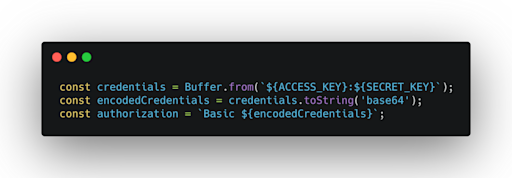
Then add "Authorization: authorization" as a header.
Here's a script that simplifies the HTTP requests into a command line interface. To set it up, set the "ACCESS_KEY" and "SECRET_KEY" with the keys you recorded earlier. The full documentation on the API can be found here.
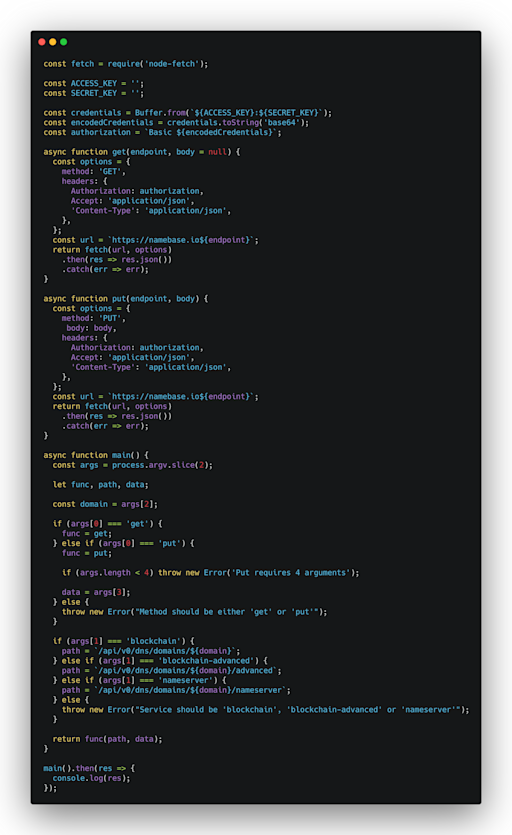
Using the Script
Now that your API calls are authenticated, you can test out the queries. The script call looks like:
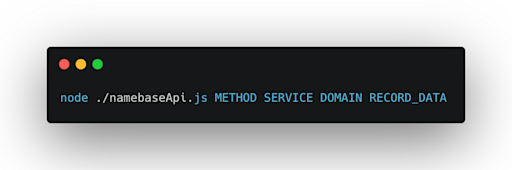
where
"METHOD" = "get" (retrieving records) or "put" (adding/updating records)
"SERVICE" = which DNS settings you want to add, the three options are:
"blockchain" — for Handshake records that are 'DS', 'TXT', or 'NS'
"blockchain-advanced" — Handshake accepts some additional record types, in order to send these create a Handshake resource record and send the hex as the RECORD_DATA (more documentation can be found here)
"nameserver" — Namebase's own nameservers which enables users to set 'A', 'CNAME', 'ALIAS', 'NS', 'DS', and 'TXT' records either on the root or a subdomain. All names won on Namebase should have this connected by default. There's an explanation on how to check if this is configured below.
"DOMAIN" = your Handshake domain
"RECORD_DATA" = only necessary for "METHOD"='put'; the json format varies slightly based on the "SERVICE", be sure to double check with the full documentation.
Keep in mind that the "blockchain" endpoints will replace all existing records with the new json that is sent. So, if you only want to add another record, you have to get the current records and send them along with the new one. For deleting, you would need to resend all the current records except for the one you want to delete.
The nameserver records are slightly different. It will only replace records if a record with the same type and host is specified. For example, if I have a "TXT" record set on "foo.example", adding another "TXT" record on "bar.example" will not replace it.
Setting Records
Now that you know the details of the API, let's run through some examples.
Connecting Namebase's Nameservers
Retrieve your name's Handshake records:

This calls the "GET /api/v0/dns/domains/YOUR_DOMAIN" endpoint.
If your response contains the following json in the "records" array, then the nameserver is connected:
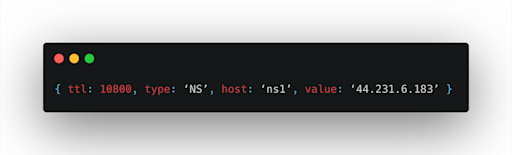
If it's not, run the following command to set the record:
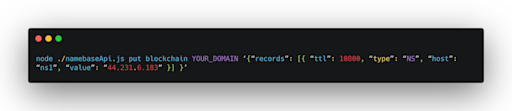
This calls the "PUT /api/v0/dns/domains/YOUR_DOMAIN" endpoint.
You'll have to wait until the update gets mined before it's ready to use. If you're not sure, run the command to retrieve the Handshake records again. The "upToDate" value will indicate if Handshake has updated.
Connecting to Skynet
For an extended tutorial on setting up a site hosted on Sia's Skynet and connecting it to Handshake via their Skynet Portal, their Skynet 🤝 Handshake blog post is extremely helpful. Ivaylo explains how to send your content to the decentralized cloud and how to set your Handshake DNS records through Namebase's UI in order to access your content through the portal. The following is how you would set those records through the Namebase API.
For setting up the Skynet Portal, all you'll need is to set a "TXT" record with the skylink for your app. Here's what the call should look like:

Other Examples
Update blockchain Skylink

Delete all "TXT" records on "foo.example"

